Help
Manage Account
Mailbox
Communicate with other members by ZalootHandle.
Note: Don't spam! If your messages get "marked as spam", future messages will no longer deliver to the inbox.
Transactions
Look through past transactions involving ZP. Transactions are created for content jobs, sponsoring, ZP purchases, and ads.
Note: Click on any transaction in the list to see a full breakdown of that transaction.
Settings
Update your account details and reset your password.
Page Management
Manage your admin status for one or more brand pages.
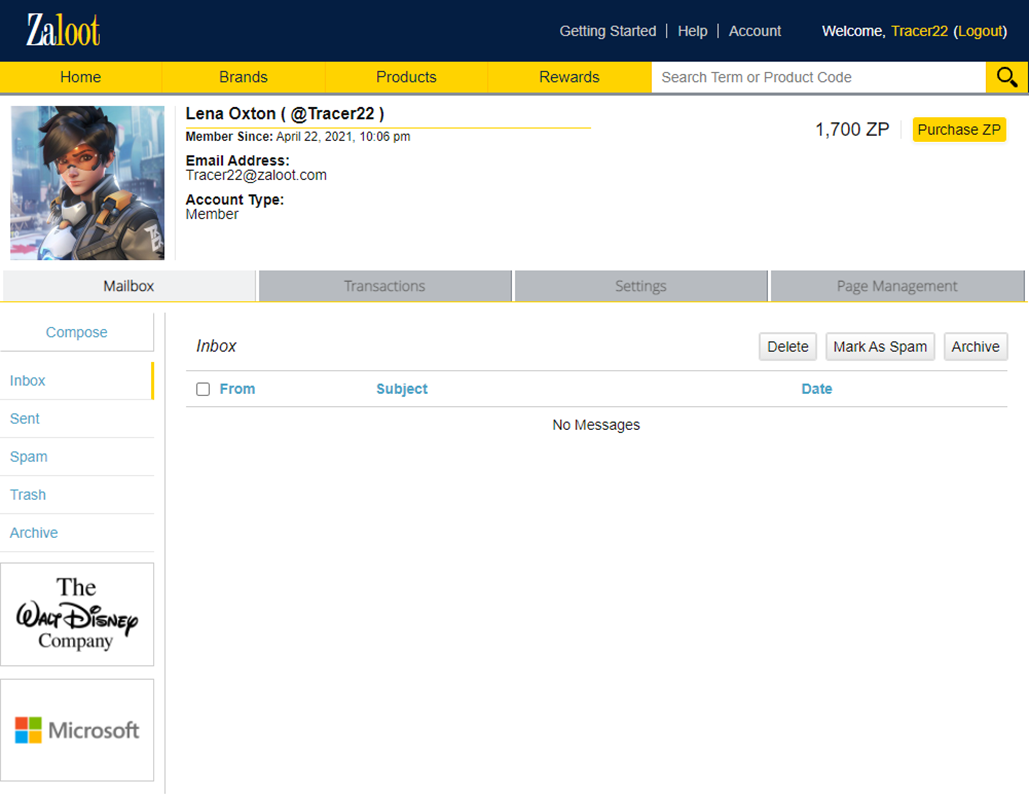
Need Additional Help?
Contact Us: support@zaloot.com