Help
Becoming A Verified Brand Admin
Brands can represent their respective pages officially with quick-and-easy domain-level verification.
Note: Make sure the brand page "website" is set and matches where the DNS key is installed.
Note: Admin status applies to the brand page, and product pages that list it as a parent-brand.
Note: For admin access to a subsidiary brand and its immediate products, create a second DNS key for that brand as well.
Note: Brand pages can have multiple admins and accounts can be admins for multiple pages.
Note: To revoke admin access, delete the DNS key at the domain or account anytime.
Note: Admin-assigned pages have limited community control. Admin changes are instant, but don't award any ZP.
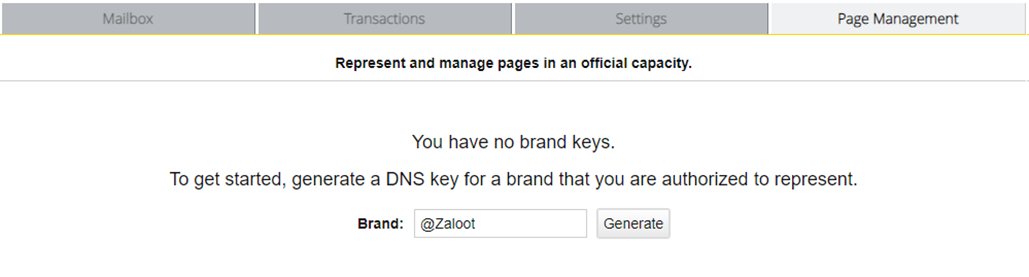
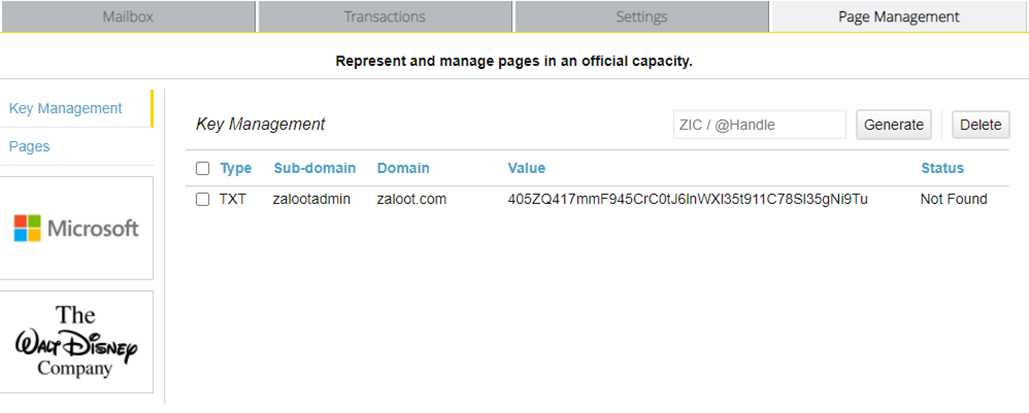
Need Additional Help?
Contact Us: support@zaloot.com